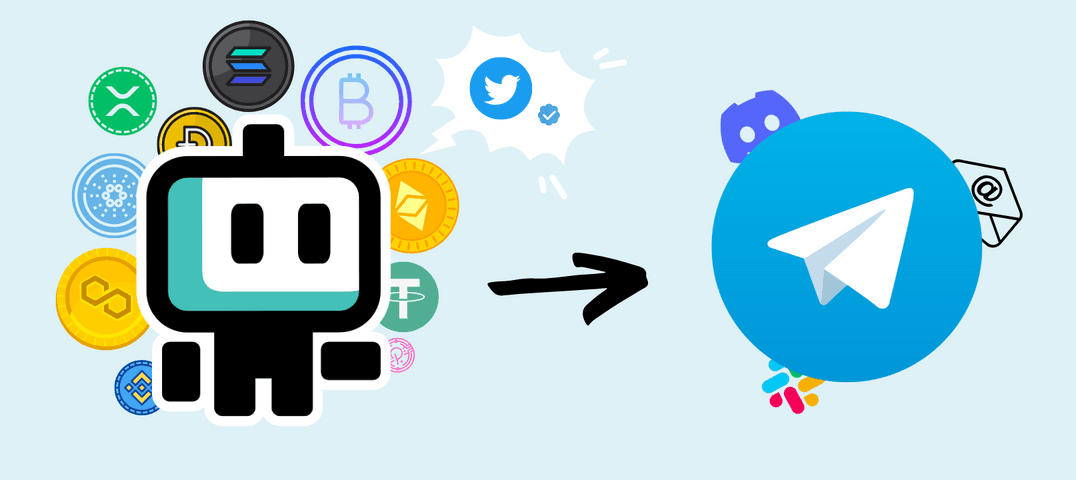Connie Paula • • Crypto
Tracking Cryptocurrency Sentiment in Real-Time Through a No-Code Twitter to Telegram Bot
We all have that one favourite Twitter account we follow religiously, dishing out insights and analysis on cryptocurrencies. It's fascinating to see how their words can ripple through the market, influencing the price of our favorite digital assets. While it's interesting to look through our Twitter feeds and stumble upon their updates, when investments are on the line, a touch of vigilance is warranted.
What if I told you there is no need to constantly keep tabs on the ever-changing sentiment surrounding cryptocurrencies? Well, there is a convenient way to stay updated on the latest shifts in real time: the Cryptocurrency Sentiment From Twitter to Telegram bot!
You can have this bot set up in no time, and you don't need to have any tech know-how to do so. All you need are Twitter and Co:here API keys, a Telegram account and the symbol of the cryptocurrency you wish to track. Don't worry, we'll show you how to get all of that, too. However, you should keep in mind that to read tweets using Twitter's API, as of their April 2023 API changes, your Twitter developer account needs to be subscribed to the Basic plan, which is priced at $100/mo 😑
Ready to start using your Twitter to Telegram Bot?
1. Access this page and select 'Use This Recipe'. Log in to your Boto account or create a new one, and you will be taken to our canvas.
2. Awesome! You're in our canvas. Let's start out by replacing [ADD_COIN_SYMBOL_HERE] with the cryptocurrency you want. In this example, we'll be using eth.
This is what you should be looking at:
3. Let's add your Twitter API key. This blog post has thorough instructions on how to obtain one and use it in our site.
4. Under 'Twitter Username', type the user whose tweets you wish to track.
5. It's time to get your Co:here API key. Once you create your account, the key should be under 'Trial Keys'.
6. Last step! Let's connect your Telegram account. Click the plus sign to open Telegram, then hit 'Start Chat' or 'Start' depending on what you see.
When you're done connecting Telegram, press the refresh button to see your account, and then select it from the dropdown.
If you need more detailed instructions, you can find them here.
We're done! Now all you need to do is turn the bot on. If you're on the free forever plan and the periodic run of the bot doesn't let you turn it on, you can get a free 7 day trial or change it to run less often.
Now you'll never need to worry about missing a change in sentiment. Additionally, you can copy your bot multiple times and choose other cryptocurrencies or Twitter accounts to track, making setup even easier.
You can also use your creativity and recreate this bot to notify you in other platforms, like Discord, Slack or even email. If you do, remember to create a recipe and share it with us on our Discord server, we'd love to see what you've been up to!
Connie is a Software Engineer at Boto.io. During the work day, she uses a mechanical keyboard to build our website, because she enjoys the tactile feedback and the clickety-clack sound. Outside working hours, she switches over to a MIDI keyboard, because then she can create her own (hopefully not clickety-clack) sound instead.
She's passionate about making music and travelling the world, her current personal record being visiting 8 countries in a year. A witty conversationalist, Connie also loves discussing pop culture, poetry and technology, with just a hint of comedy and sarcasm on her part.